
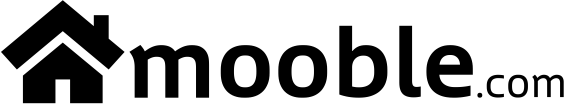

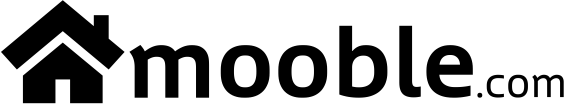

Your browser does not allow third-party cookies. Please enable them in your browser settings and refresh the page.
Find out how to enable cookies by clicking here.|
|
|
|
Click and drag to build a wall
|
|
|
|
|
Do you wish to save this project before starting a new one?
Do you wish to save this project before creating a new one?
Fill in your details and we will contact you shortly.
Or scan the following QR code with your smartphone
Save the project to refresh the view
Or scan the following QR code with your smartphone
Save the project to refresh the view
Credit balance:
![]()
Do you want to render this project without generating a preview?
Credit balance:
![]()
Do you want to generate the render of this project for
![]() Credits?
Credits?
Exclusive functionality for Mooble Design subscribers.
With Mooble Design you can:
Try it! The first month is free.
You've finished your 5 project limit this month.
By signing Mooble Design, you can create unlimited projects.
Try it! The first month is free.
Send the link below yourself or type the destination e-mails separated by a semicolon and we will send the link
Do you really want to stop sharing?
The client/consultant has finished sharing.
Awaiting connection with consultant/customer. Click close to cancel co-creation.
Credit balance:
![]()
You need Credits () to generate the render at the selected size.
Which version of this project do you want to open?
Help us to make Mooble better. Your opinion is important to us:
Determine the environment you want to create, by selecting the floor.
Choose the rule group
The items listed below are no longer manufactured. However, some products may still be available in stores and / or e-commerces.
Os seguintes produtos não estão disponíveis no e-commerce no momento.
!
|
Quantity
|
|
|
|
|
|
Distance
mm
|
|
|
Quantity
|
|
|
|
|
|
Distance
mm
|
|
|
Quantity
|
|
|
|
|
|
Distance
mm
|
|
|
X
mm
|
|
|
Y
mm
|
|
|
Z
mm
|
| Relative position |
|
| Radius |
mm
|
| Quantity |
|
| Distribute items on the circumference |
|
| Between items |
|
| Total |
|
| Increase |
mm
|
| Front view | |
| Top view |
| Depth |
mm
|
| Thickness |
mm
|
| Displacement |
mm
|
| Width |
mm
|
| Height |
mm
|
| Depth |
mm
|
| Alignment | |
| Displacement |
mm
|
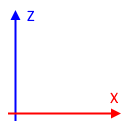 Top view
Top view
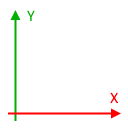
This site uses cookies to provide an enhanced user experience. To learn more, read our Privacy policy and Terms & Conditions
When you visit any website, it may store or retrieve information on your browser, mostly in the form of cookies. This information might be about you, your preferences or your device and is mostly used to make the site work as you expect it to. The information does not usually directly identify you, but it can give you a more personalized web experience.
Strictly necessary cookies
Always active
Analytics